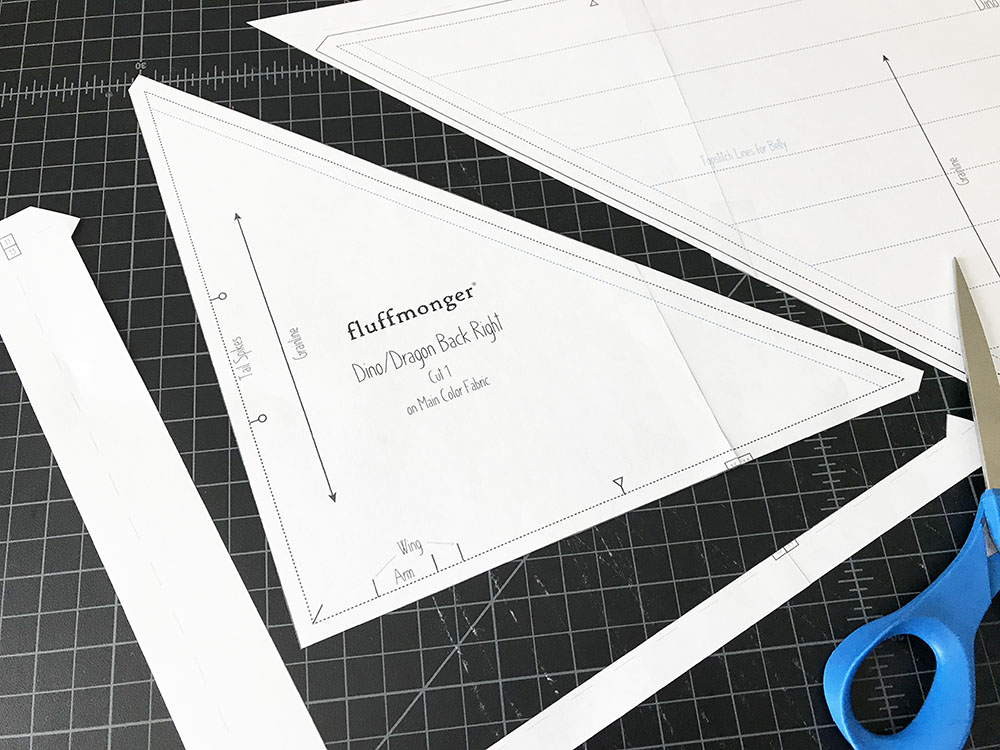PDF Pattern Assembly
Tutorial for Assembling Your PDF Pattern
Step 1
To print your pattern, you’ll need to open the PDF file using Adobe Acrobat Reader, then select ‘Print.’
Step 2
After selecting your printer, indicate which pages you would like to print. You can print the entire tutorial, or you can print only the pages with pattern pieces and refer to the unprinted pages of the tutorial on your computer or smart device for instructions.
Be sure to select ‘Actual Size.’ If you select anything else, your printer may rescale the pattern.
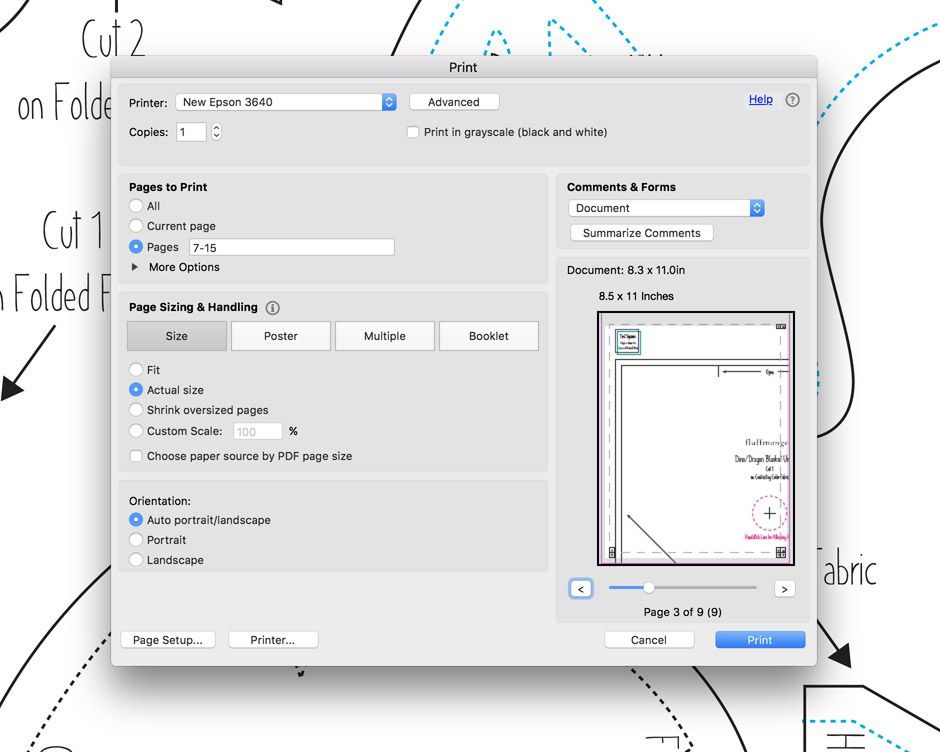
Step 3
The next step looks slightly different for Macs than PCs.
PC
On a PC, you will need to select ‘Properties’ toward the top right of the window. A new window, shown below, will allow you to select the type of paper you would like to print on. (I recommend using cardstock for pages with detailed pattern pieces.) You’ll also need to turn off ‘2-sided Printing’ and select ‘Color’ or ‘Grayscale’ depending one which you want to use. After making your selections, click ‘OK’ then ‘Print.’
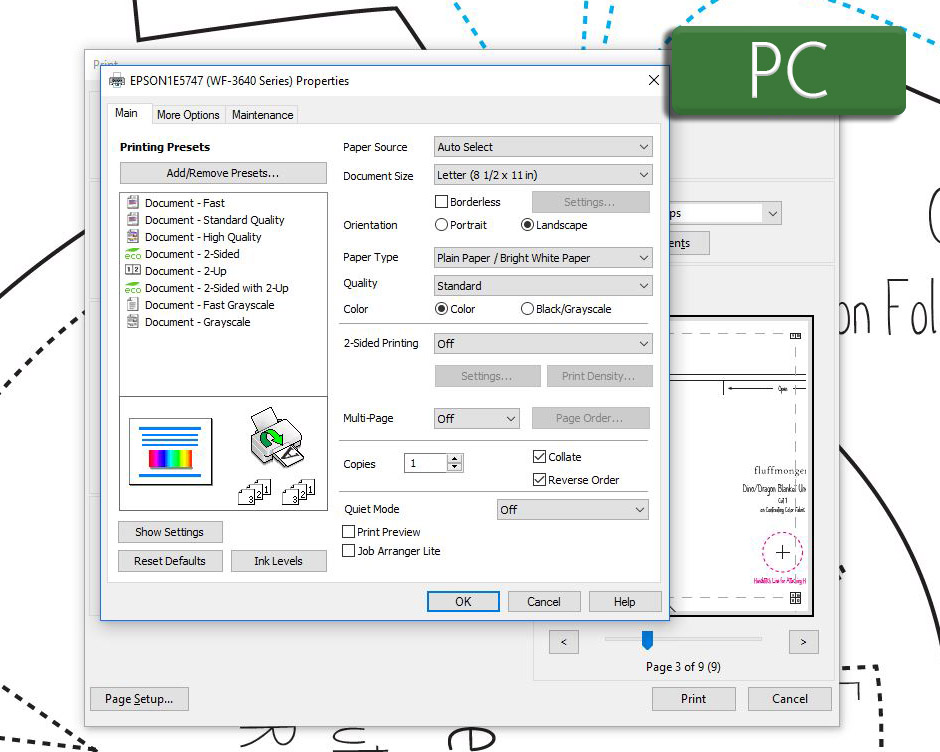
Mac
On a Mac, you will need to select ‘Printer’ at the bottom left of the window. A new window, shown below, will allow you to select the type of paper you would like to print on. (I recommend using cardstock for pages with detailed pattern pieces.) You’ll also need to turn off ‘Two-sided Printing’ and select ‘Color’ or ‘Grayscale’ depending one which you want to use. After making your selections, click ‘Print’ on both windows.
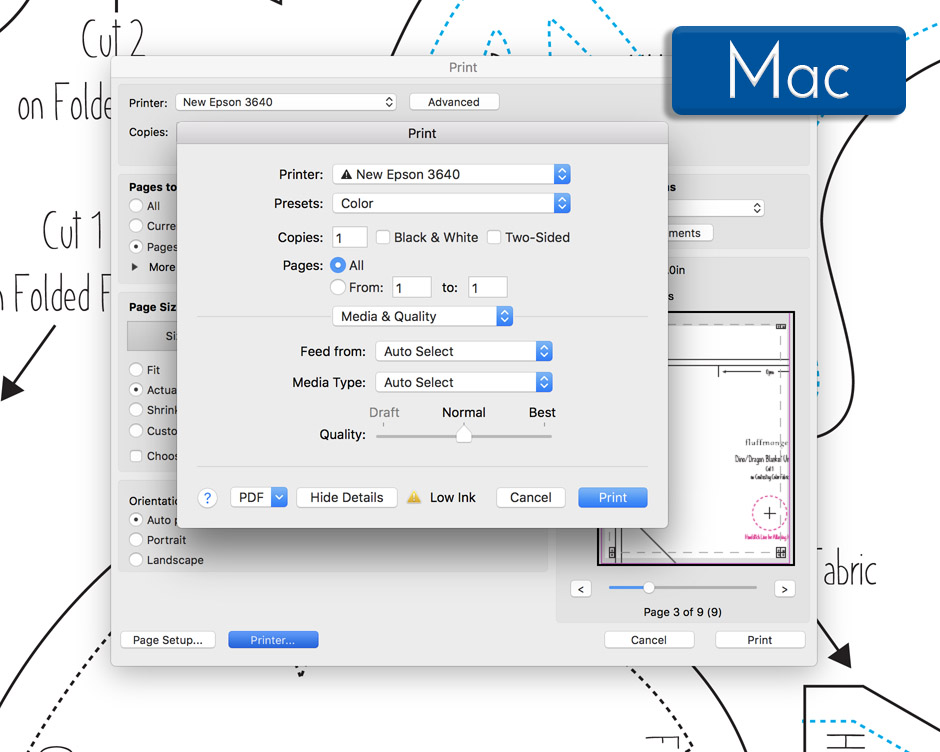
Step 4
After printing, check the page numbers to ensure all the pages you selected printed. For pages that overlap, arrange them to see how they fit together.
Step 5
You will need to cut off the area outside the long, gray dotted guideline where the pages will overlap. The pattern will be easier to tape together if you only trim the edge of one of the pages where two pages meet. This way the paper can overlap.
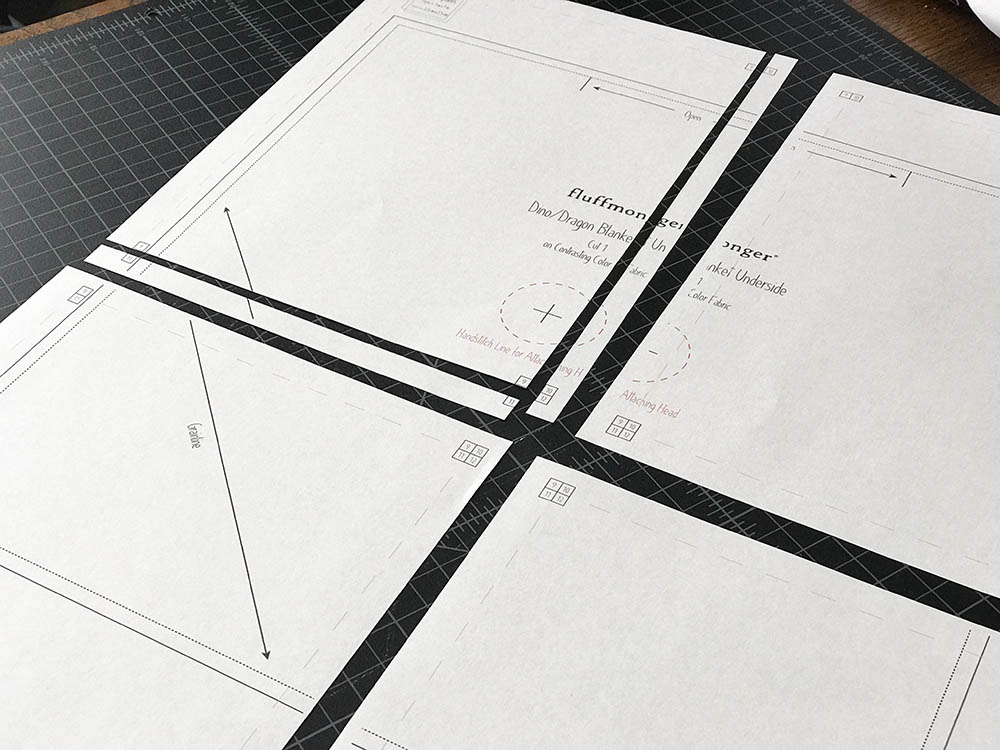
Step 6
Line up the trimmed pages so that the page number boxes are edge to edge before taping. Some printing software, for whatever reason, may print the pages so that they are slightly off scale and do not line up perfectly. As long as the discrepancies are very small, you should be fine.
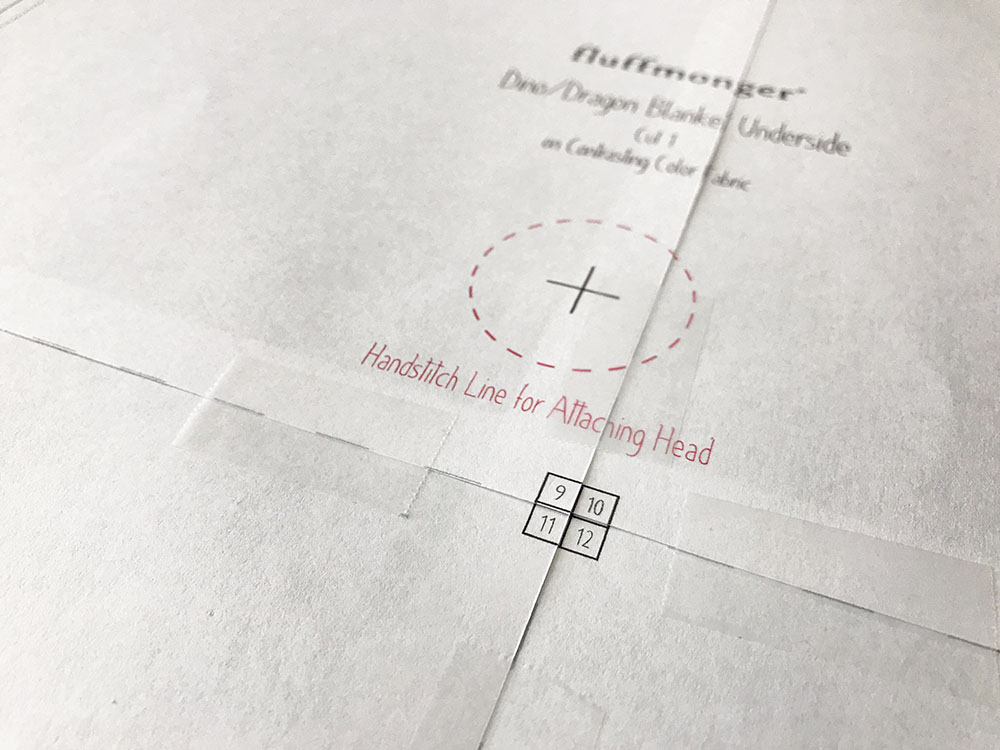
Step 7
Once your pages are taped together securely, you can cut out your pattern pieces.